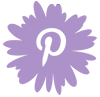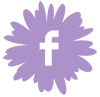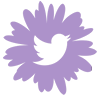If you’ve written a stellar novel but haven’t been able to catch the eye of an editor or agent, you might give thought to indie-publishing your story. Five years ago, the idea of self-publishing was frowned upon and the costs made it a difficult choice.
These days, even the multi-published are doing it. In fact, several of the best- selling print books around got their start as privately uploaded eBooks. Why? Because royalties are so much higher! You can earn as much as 70% on your self- published eBook, a far higher rate than most traditional publishers will pay.
Speaking of eBooks, we’re going to start by looking at the process of publishing digitally. I will walk you through the process I go through when uploading a book to Kindle and explain the ins and out of promoting an eBook.
After that we will talk about options for self-publishing in print—POD, vanity and otherwise. We’ll discuss the various reasons for self-publishing as well as some of the business aspects. By the end of this chapter you will have enough information to make an informed decision about self-publishing your book.
The eBook Craze
Talk about a phenomenon! Over the past few years the e-reader has established itself as a fabulous way to reach the reader where he/she lives. Everyone has one—a Kindle, Nook, Sony e-reader, etc. You see them in airports, doctor’s offices, even restaurants.
Maybe you’ve decided to upload your book to sell on one—or all—of these readers, but don’t know how. There are a variety of formats, after all. The most popular of the bunch would be .mobi, PDF, .html and Amazon’s .azw format. Your book is written, edited, formatted, and ready to go, but the various technologies elude you. Where do you begin? Do you convert the file to .html? Leave it in Word?
If you’re looking to publish to all digital outlets at once (Kindle, Nook, iTunes, Apple, Kobo, etc.) you’ll probably want to use a service like www.smashwords.com. This site makes it easy (and quick) to upload and publish your eBook. In fact, they claim to be the world’s largest indie eBook distributor. They’ve published over 200,000 titles and offer great royalty rates. They convert the files to the various formats necessary for the various outlets—and all of this at no up-front costs.
Sounds great, right? Maybe not. When you’re competing with 199,999 other novels/books, it’s hard to stand out! Still, Smashwords distributes to all of the major players: Apple, B&N, Sony, Kobo, and so on. They also distribute to libraries, which is nice. And through Smashwords you get free ISBNs (not completely necessary on an eBook) and a variety of other perks. Best of all, all of this is free!
Sounds like a given, right? You should upload through Smashwords! Or, not.
Publishing to Kindle
These days, super-giant Amazon is offering a great deal to authors, as well. If you agree to publish to Amazon/Kindle alone for 90 days, you can enroll your book in the KDP (Kindle Direct Publishing). Why do this? Your book is placed in the Kindle owners’ lending library in multiple countries and you earn a share of the global fund whenever a Kindle reader borrows your book from that library. Cool, right? On top of this, you can run a free (or lower-priced) promo of your book for up to five days every 90 days. And, if you charge $2.99 or more, you will earn 70% royalties. Not a bad deal.
I’ve always been an Amazon user, so the KDP program sounded like a good deal to me. I like having the option of launching the book for five days at a reduced price (or even free). I know it might not make much sense to kick-off your sales by offering it for free, but this tends to help the book get noticed. So, let’s go with the assumption that you are going to start with Amazon for the first 90 days and then upload to the other outlets when your first KDP contract has expired. What should you expect when you upload to Kindle?
The Process
Visit Amazon.com and scroll to the bottom of the main page to the words “Independently Publish With Us.” Click that button and follow the instructions to create your account. Mine is linked to my existing Amazon account. Once you reach the inner sanctum, you can start to set up the book. Here’s what you will be asked for:
Title: Make sure you have the best possible title. This is often the first bump in the road for the self-published author. There’s no one standing over your shoulder advising you. I’ve given books poor titles and lived to see the results (poor sales). I’ve even gone in and changed titles to books to bump up the sales. One point in case: my book Love, L.A. Style wasn’t selling well at all. I changed the title to California Brides and the sales jumped.
Series: Is this book the first in a series? If so, list the series name. (You might go ahead and list the book as the first in a series even if the other books aren’t published yet. It helps the reader to know they can eventually come back for more if they like this one.)
Publisher: If you’ve incorporated or have a company name, list it here. I usually leave this one blank.
Description: This is where you have a chance to share the book’s promo blurb. Think carefully about how you will word this. Your reader will skim this portion and make a decision based on what they read.
Book contributor: List your name as author and add anyone else (illustrator, etc.) that you choose. The drop-down categories make this easy.
Categories/keywords: I love this section. In the same way you add keywords or tags to your blog posts, you can tag your books. Is it inspirational romance? Say so! Historical fiction? Choose that one. You have the option of scrolling through a variety of genres until you find the one(s) that fit your particular book. This ensures the correct readers locate your story.
Cover: If you’re working in Amazon, they now have a free cover creator, but I rarely use it. You can use a site like www.picmonkey.com (or other) to build your covers. I usually build mine inside of Power Point and save them as .jpg files to upload. Remember, the cover is critical. You don’t want to spit out something quick. Why? Because books are sold (for the most part) based on two things: covers and titles. Come up with three or four cover options and send them out to a selected group of readers to ask their opinion: “Which of these would you be most likely to buy?” They will tell you!
Book content file: When it comes time to upload your book file, you might think, “Whew! This is almost over!” Not! Depending on how you formatted the book, the biggest chunk of work might just lie ahead.
Preview book: Choose the “preview book” option and take a look at what you’ve uploaded. You might be surprised to see that nothing is where you thought it would be! Formatting for Kindle is challenging. You need hard page breaks between chapters (not pages, but chapters). You need to remove tabs and pull in your indentions. You’ll probably have to remove random formatting. This stage of the game is a tough one for folks who haven’t done their homework first, so make sure you read Amazon’s formatting rules before starting.
Set price: After you’re sure you like the look of your text, you can save the first page and go to the second part of the process: pricing. Set your price and then allow Amazon to calculate the rates for the various countries. One thing you need to be aware of: If you choose any price under $2.99 you’re limiting yourself on royalty. Most of my books sell in the $3.00 – $5.00 range, depending. Larger books (like the one you’re reading) sell for more because they contain years worth of material. You have to calculate the value based on a variety of things, mostly gut instincts.
KDP: Should you or shouldn’t you do the Kindle Direct Publishing option? If so, should you set the book free (or at a lower price) for a couple of days when it launches? There are a variety of opinions on this. These days I usually set a novel to “free” for a day or two and then the regular price kicks in. In the case of this book I opted to launch the book for $3.99 for four days (while attending a writing conference) and then jumping it to the “regular” price of $8.99. The lower price makes it more affordable and gives it a better shot at making “the lists.” What are the lists, you ask? The best-seller lists, of course! They are divided by genre, but you want to get your book noticed right away.
Book launch: Whether you decide to debut your book for free or not, you’ll need a plan for the novel’s launch. Gather together reviewers, bloggers, friends, etc. Enlist their help! Make sure you send out a Q&A about the book to anyone who might be willing to post it. Ask your Facebook friends to post a link to the Q&A and/or to the book, itself. In other words, don’t try to do this alone!
OTHER OPTIONS
Not every author who self-publishes her book digitally does it alone. There are companies/services out there to help you. Many of my friends have worked with a
company called Greenbrier. Here’s what one (multi-published) author had to say about her experience:
“My only experience is eBooks with Greenbrier, but it’s been a wonderful one. They do the work–all of it, which goes into several ereaders–and I get 65%. I get quarterly checks for three of my former OOP (Out Of Print) medical thrillers, which is much more than I make in royalties on ten other novels combined, and they’ve been selling for two years so far.” (Hannah Alexander, author of Keeping Faith)
I asked Hannah if Greenbrier charged a fee for this, and she responded with the following note:
“No fee at all. They do all the scanning, excellent set-up, covers, and they encourage their writers to promote one another with reviews. That’s it. Then every quarter they automatically deposit to our accounts. HOWEVER, they also behave like a publisher, and they are looking for specific types of novels, so they don’t look for unpubbed writers. They typically work with experienced writers with OOP books.”
There are a variety of other companies out there offering similar services to newbies, so check them out. Some charge up-front fees, others do not. If you’re not comfortable formatting and uploading. . .if you don’t have a clue how to put together a cover, you might do better with a publisher on your side. Either way, e-publishing is the wave of the future and it’s a wave you’ll learn to love because the “ride” can be exhilarating.
Here’s a note of advice from self-published author, Josie (J. M.) Downey, author of A Time to Say Goodbye. Pay particular attention to what she has to say to newbie authors (those who aren’t yet established). Wise words.
“The best advice I can pass along is this. First put together a professional looking product. This means spending money up front on a cover. Readers judge a book by its cover. Your book must be thoroughly edited before it goes on sale. Like the cover the editing is going to cost you money up front but this is an investment in your future as a writer. Nobody is their worst critic and nothing will hurt your chances of building an audience worse than a book full of careless errors. Once the editing process is over, read the book line by line to make sure it holds together tightly and finally after spending all of this money and time on your creation put it on sale for no more than 99 cents in eBook form. Consider the first book a financial loss from the start. Very few people are going to spend good money on a book from an unknown self-published author. I have seen so many well-written and professional looking books by first-time authors not selling because the writer is charging above $3.00. Before you can start selling books at that price, you need to build your brand. Convince readers you can write well-written books that will entertain them to the end. Once you have a loyal audience you can begin to charge more money.”
Wishing you had a book in print?
Perhaps you’re not interested in digital books at all. Maybe you’re a public speaker and need actual print copies to sell when you speak. Hang on for the ride. We’re about to take our self-published book to the printer.